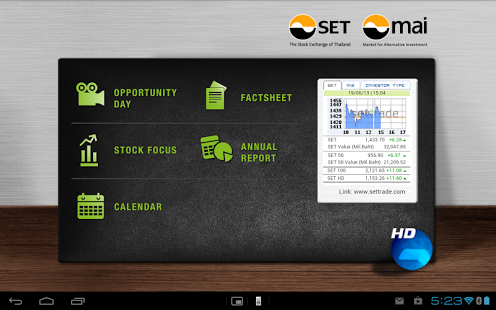OppDay 1.1.7
Free Version
Publisher Description
The application will allow you to easily and quickly get information about companies listed on The Stock Exchange of Thailand (SET) and Market for Alternative Investment (mai) from three key sources of information:
1. Opportunity Days: These meetings are quarterly organized by SET after every periodic disclosure of financial statements via webcast (both broadcast live and archived). Such an event allows analysts, investors, and the media to find out, directly from their top executives, the updated information on business and operation of listed firms.
2. Snapshot information of listed firms, in factsheet format, which allow you to get quick and brief fundamental information of the company. Information consists of key facts such as business description, members of their board of directors, major shareholders, and key trading and statistics information, such as trading price performance, rate of return, dividend payments, and financial highlights. All information is updated at the end of every week and is available in both Thai and English.
3. Stock Focus booklets and stock short lists show overviews of fundamental information of the firms selected according to the stated criteria, e.g., those which have paid steady dividends.
About OppDay
OppDay is a free app for Android published in the Other list of apps, part of Business.
The company that develops OppDay is SET. The latest version released by its developer is 1.1.7. This app was rated by 1 users of our site and has an average rating of 3.0.
To install OppDay on your Android device, just click the green Continue To App button above to start the installation process. The app is listed on our website since 2014-08-14 and was downloaded 22 times. We have already checked if the download link is safe, however for your own protection we recommend that you scan the downloaded app with your antivirus. Your antivirus may detect the OppDay as malware as malware if the download link to com.dreamhatch.oppday is broken.
How to install OppDay on your Android device:
- Click on the Continue To App button on our website. This will redirect you to Google Play.
- Once the OppDay is shown in the Google Play listing of your Android device, you can start its download and installation. Tap on the Install button located below the search bar and to the right of the app icon.
- A pop-up window with the permissions required by OppDay will be shown. Click on Accept to continue the process.
- OppDay will be downloaded onto your device, displaying a progress. Once the download completes, the installation will start and you'll get a notification after the installation is finished.